A few days ago, the official Twitter app for Windows 10 was further integrated into the Share Dialog that is part of Windows 10.
This was the first real visible UI update to the Progressive Web App in a few weeks.
Yesterday another small UI change was pushed on the server side of of the Twitter PWA service that added a very handy option to the apps own sharing menu.
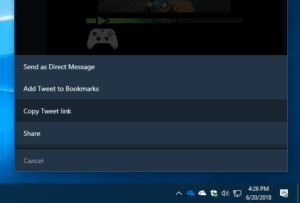
Twitter PWA App on Windows 10 Share Menu
As you can see in the screenshot above, the Copy Tweet Link option has been added to the Twitter apps own share menu.
Although you can use the fully integrated Windows 10 Share Dialog to copy a link to a tweet, this new addition allows you to do the same thing in fewer steps. Right now, I also find this more reliable compared to the Windows 10 Share Dialog Copy Link option.
So if you are using the Twitter PWA app on Windows 10 and need to grab the link of a specific tweet, just use this option and you will have it copied to the clipboard in just two clicks.
Maybe we are starting up a new period of tweaks and updates to the Twitter PWA app and could see some additional additions over the next few weeks. Still on my list is Live Tile support including showing the latest tweets and tweet counts on pinned profiles and app shortcuts.
Are there any features you would like to see added to the app?


0 Comments